I’m so thankful to you who have been providing me feedback for this blog so far. I’m not yet used to being a “foodie” blog just yet, so I’m just getting my feet wet with what you guys need and what I need to do to make things easy for you. One of the things that I’ve been working on it getting the recipes printable for you! I finally have found a plugin to make it simple to click and print each recipe. And you won’t have to worry about the entire post printing too- just the recipe itself.
All of the recipes are going to have a dotted-line box around them like this. You see the print button which you just click and it will give you your printer prompt to select how many copies and all that fun stuff.
Next, check out the Save Recipe button.
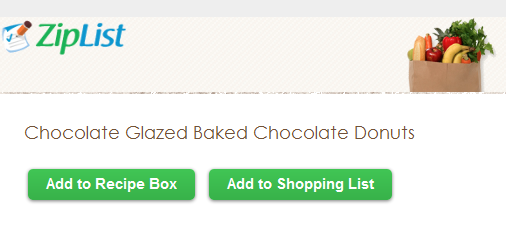 In order to use this feature, you’ll have to have an account but I think it’s totally worth it All it takes is an email and password. No big profile to fill out. Your ZipList Recipe Box can be used with any blog or website that has this option. Trust me, there are tons. You may not have noticed before, but on many websites it’s there. Once added to your Recipe Box you can come back to it anytime (by going HERE) for printing or reference and your recipes are all collected in one place.
In order to use this feature, you’ll have to have an account but I think it’s totally worth it All it takes is an email and password. No big profile to fill out. Your ZipList Recipe Box can be used with any blog or website that has this option. Trust me, there are tons. You may not have noticed before, but on many websites it’s there. Once added to your Recipe Box you can come back to it anytime (by going HERE) for printing or reference and your recipes are all collected in one place.
It will even give you the option to add things on the ingredients to your shopping list like so. They even predict what you might have on hand. Of course you can add them to your list if needed.
How cool is all of this? I have already added this option to ALL previous recipes and posts and it will be there from here on out. Will you be using this? Let me know what you think, I really appreciate your input!
Note- to print recipes, you will not need to login or create an account.

Like this post? SHARE it!
 |

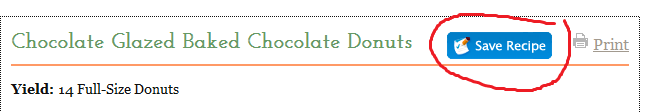
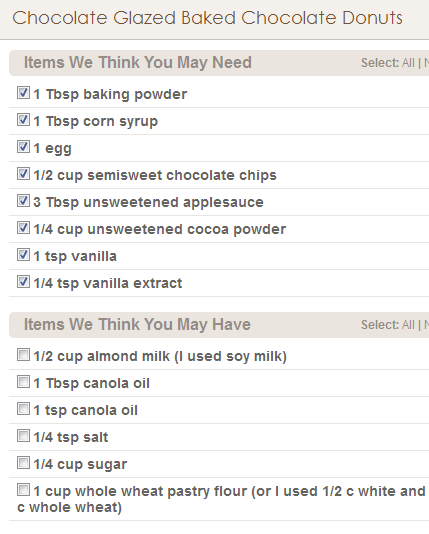
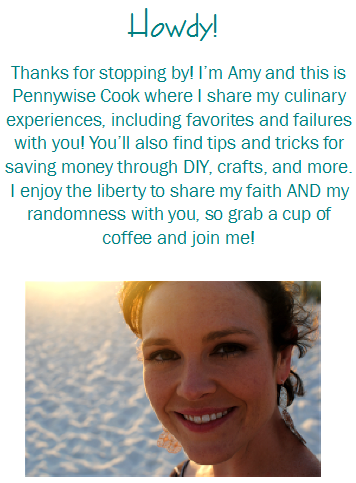





[…] I always strive to make things as easy for YOU (and me) as possible. I hope that you caught the new Print and Save Recipe Feature that I added this week. I plan to eventually add those options to the top right of the blog so that […]